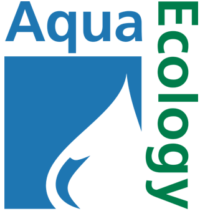AquaEcology also develops web-based software for use in biodiversity research.
The main goal is to support the researcher in the collection, conversion and analysis of data by providing him with appropriate databases and tools. This allows him to focus his work much more on interpreting and analyzing the data than on data management.
AquaEcology offers you software products based on the same philosophy and on a modular structure:
- biodivDP, a native information system for the collection and dissemination of biodiversity data
- OrgaCount, a scientific software specially designed for counting organisms from different taxonomic groups such as phytoplankton and zooplankton and automatic biovolume calculation
biodivDP
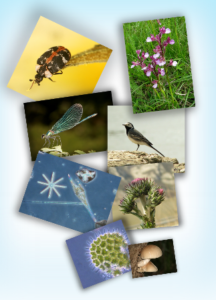
The biodivDP software package is an original information system that can be used for both the collection and dissemination of biodiversity data. The system has a number of properties that make it usable for a wide range of projects, both for scientific questions and for a broader public. The internal organization enables information to be managed at various abstract levels without affecting the quality of the original data.
biodivDP offers a template system (“Templates”) for all organizational levels. Due to a stringent modular structure, changes and additional programming on the user interface are very easy. Since the design is separated from the database functions, the user interface can be modified very easily even by those users who only have basic programming knowledge.
By using AJAX, biodivDP pursues a completely new navigation concept: There is no limit to the number of function modules that are loaded in the interface at the same time; this allows the user to view different types of information at the same time.
The flexibility of biodivDP extends beyond the technical aspects deep into the purely biological applications, which focus on managing taxonomic groups, special habitats and geographic areas.
biodivDP accepts an unlimited number of taxonomic standards and classification schemes. This property keeps the primary information up-to-date without data having to be reprocessed. In addition, alternative investigations by users with different levels of education, different scientific orientations or work areas can be included. The data model can be extended with an unlimited number of additional fields to conform to specific standards (Darwin Core, ABCD, custom fields) without additional programming. Due to this flexibility, the biodivDP system is also suitable for monitoring projects and species or image collections as well as for data providers for OBIS or GBIF.
You want to know more? Continue reading:

Example
The best-known and internationally used example of an application of biodivDP is the biodiversity database PLANKTON*NET:
PLANKTON*NET is a data repository for plankton-related information covering all phyto- and zooplankton types from marine to freshwater and uses biodivDP for the collection and dissemination of this data.
PLANKTON*NET was created in cooperation with the Alfred Wegener Institute for Polar and Marine Research (AWI) in Bremerhaven and is constantly being further developed in close cooperation. The database is hosted by AWI and can be accessed at http://planktonnet.awi.de.
Modular construction
biodivDP has a strictly modular structure that greatly facilitates changes and additional programming on the user interface. The interface is divided into window consoles that can independently load and run different modules for the respective areas: tools and information. The application offers a template system for each organizational level; This means that the user interface can be largely adapted to user needs: the administrator can change the visibility, position and size of each window console without having to intervene in the actual code. The windows can also be sorted and resized independently by the simple user, and the settings are saved automatically.
New navigation concept
biodivDP has a completely new navigation concept: there is no limit to the number of program modules loaded at the same time. This property makes it possible for different types of information to be retrieved at the same time. For example, the user can search the database in different window consoles that are open at the same time, view the details of a data set and enter data at the same time without having to interrupt one of these activities by navigating forwards or backwards in the browser.
Separation of design and function
Each module is defined by two main components: one related to database interaction and a second related to user interface design. Because the design is decoupled from the database functionality, the user interface can be customized even by users with only basic programming skills. However, on request, interested customers can also be offered support in setting up a functioning biodivDP system. Specially adapted versions of the software and additional tools can be developed that meet the respective requirements of the project. Just ask for our support.

Data entry
biodivDP provides a range of input tools for samples and related information; this includes, for example, tools for reading in geographic positions, images, image series, taxon descriptions, etc., which at the same time ensure that the relationships between the individual units are always preserved. The data entry and editing tools can be accessed directly from the graphical user interface to ensure rapid data entry and correction management at all times.
Data management
The internal organization of the biodivDP system allows the management of information on different abstract levels without affecting the quality of the original data.
Temporally or spatially high-resolution information about samples that are relevant to the scientific community can be compiled from various aspects in such a way that they can also be used by a broader audience.

Data output
Both taxonomic and biodiversity program modules make the software usable for every taxonomic area and all geographic scales.
biodivDP contains modules for displaying information about observations, images, geographic distributions, classifications, details about taxon and names, glossary entries, image series, literature, etc.
The modular structure, the use of new technology and a new navigation concept enable further development of biodivDP far beyond the limits of normal biodiversity software.
In the example shown, a tool for writing online comments and annotations directly to selected images is integrated into the image detail module. Other project related tools and modules can be quickly developed and easily integrated into biodivDP.
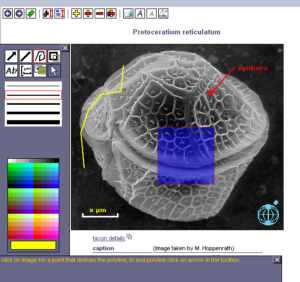

OrgaCount

OrgaCount is AquaEcology‘s web-based scientific software specifically created for counting organisms from different taxonomic groups. Current versions are already implemented for phytoplankton analysis. The application can be used to calculate biovolumes and for further statistical analysis in plankton monitoring.
OrgaCount runs optimally online in a server environment, but can also be used locally on a preconfigured mobile device. Web-based installations have many advantages in terms of compatibility, user access options and update services. An example of the server version of OrgaCount can be found on the AquaEcology server (OrgaCount). We are also happy to provide you with a demo version.
One of the most compelling advantages of the web-based installation is that it is not dependent on a specific operating system and can be used wherever an Internet connection is available. This makes it possible for many users to work on the same database at the same time and on their own system, without installing any additional software.
The OrgaCount-Database system:
- ensures assessment data can be centralized in one database without the need for import/export operations.
- can be reached from anywhere in the world via internet; this means that all participants in a national or international project can use the same software installation, even if the laboratories are in completely different geographical locations.
- stores its data in a secure database environment based on a non-proprietary format; the data can be read out at any time via the OrgaCount user interface, but experienced users can also access the data directly via other database software or command-driven program tools.
- runs under the content management system biodivDP, which can not only be used for data collection, but also for making data available, project work, web reports and much more.
- has a modular structure; this, in connection with the development environment used, allows the quick programming of additional functionality or presentation windows; the current user interface can be easily adapted to the needs of the respective user or project.
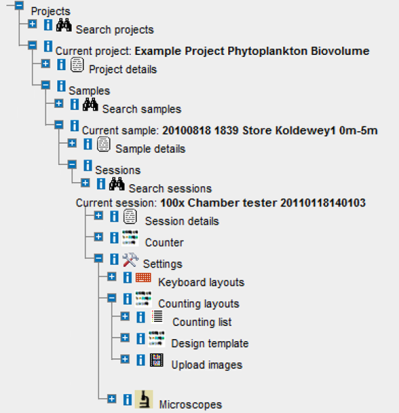 OrgaCount can be used to count cells and determine biovolumes. Preset or ad hoc counting modes can be selected. In the preset modes, size classes, biovolumes and other statistics are defined before counting. In the ad hoc counting modes, size class and biovolume data are dynamically calculated during the counting process.
OrgaCount can be used to count cells and determine biovolumes. Preset or ad hoc counting modes can be selected. In the preset modes, size classes, biovolumes and other statistics are defined before counting. In the ad hoc counting modes, size class and biovolume data are dynamically calculated during the counting process.
OrgaCount can be used in projects that work with specified species and size classes in the analysis.
Modular construction
All modules of the application are organized in a four-level hierarchical tree structure. This allows easy and clear navigation and ensures an overview of the relationships between the various units at all organizational levels.
Accordingly, the counting data is organized hierarchically according to projects, time, rehearsals and counting processes. For each organizational level there are functions for viewing detailed information and for editing. The application modules also contain fields for standard metadata, but which can be expanded at any time with an unlimited number of further user-defined fields.
OrgaCount can be customized for most functions, such as counting and keyboard layout, species lists and biovolumes.
Counting layout
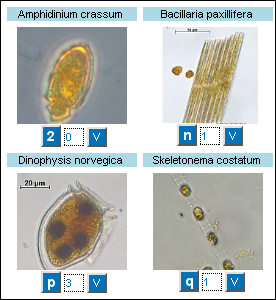
OrgaCount offers a number of user-friendly counting layouts. These layouts are defined in HTML templates and are separate from the core of the application. The list of these layouts can be easily expanded to meet the needs of different users.
- Counting layouts and other settings can be changed at any time during a counting session without interrupting the actual counting process.
- The count layouts can contain both taxa and size classes. Recordings of both parameters are saved separately in order to be able to document the counting process at any time.
- For an entry, the counting layout can include an icon, the taxon name and size class, the assigned keyboard key for counting, the number counted, the counting factor and the area counted, and a link to the individual settings or, in the case of ad hoc counting mode, to view the biovolumes.
- Pop-up windows allow the display of additional information, controls for individual settings or biovolume data.
- A separate counting factor can be used for each entry in the counting layout, the entry can be individually “frozen” and it can contain an indication of the confidence interval of the determination.
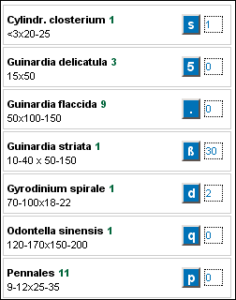
- Sets of species and size class entries can be predefined and saved for use in counting sessions. These entries can be customized based on the user’s taxonomic experience and seasonal changes in species composition. The entries can be changed in OrgaCount at any time during the counting process.
- If new species, e.g. invasive species, are found in the samples, they can be entered into the “master” species list using special modules. Thus, new species are added to their overall species list.
- Individual reports can be generated during the counting session and at sample level. They can be printed directly from the user interface or saved as Excel or CSV files.
- In order to quickly familiarize yourself with the OrgaCount program, small tutorials and help files as well as video demonstrations are available in the application. We are also happy to offer you personal training and are always available to answer any questions you may have.
System requirenments
- OrgaCount runs as a server application in a wide range of operating systems including various versions of Linux and Windows. A web version of the application, which receives regular updates and runs automatic backups, is offered on the AquaEcology server.
- OrgaCount can also be started locally from all common media types such as hard drives, compact flashes, USB sticks or SD cards. Although these local versions also run in a server environment, they do not require any additional software installation.
- OrgaCount uses a mySQL database to store count data, one of the fastest and most reliable open source database systems available anywhere in the world. Therefore, the data can also be easily read directly by third-party programs without using OrgaCount.
- Client requirements: All you need is a standard web browser.
In order to meet the special needs and requirements of customers, OrgaCount offers a very flexible license system. First of all, a distinction is made as to whether it is the local version of OrgaCount on a preconfigured mobile device, which can also be used for field operations, or a server version. The latter can be installed on your own server system in the local network or on an AquaEcology security server.
The server installation hosted at AquaEcology has many advantages:
- The user can access his data from anywhere in the world without installing any additional software; only an internet browser is required.
- Multiple users can work on the system at the same time and from different places in the world.
- Optimal support in setting up and using the system can be guaranteed, either by AquaEcology or other external colleagues.
- In addition, functions for automatic software updates and data backups can be set up on servers hosted by AquaEcology.
 OrgaCount is a complex and extensive program system. It contains a large number of functions and possibilities for the user. The manual and the online help offer valuable support when developing the program functions. In order to ensure the most efficient learning success and quick familiarization, AquaEcology also offers training courses for OrgaCount for individual people and groups.
OrgaCount is a complex and extensive program system. It contains a large number of functions and possibilities for the user. The manual and the online help offer valuable support when developing the program functions. In order to ensure the most efficient learning success and quick familiarization, AquaEcology also offers training courses for OrgaCount for individual people and groups.
For training, our company offers various individual models:
- Individual training on site:
One of our training colleagues will come to your institute/company/office and respond individually to the needs and questions of the user. - On-site group training:
One of our training colleagues will come to your institute/company/office and give your team a systematic and detailed overview of the OrgaCount program system. Of course, individual questions are taken into account. - Individual or group training in seminar rooms at AquaEcology in Oldenburg.
If you are traveling from far away, we would be happy to help you find suitable accommodation.
Feel free to contact us and let us advise you.
Further information about OrgaCount in text form is available on the OrgaCount website.
Our OrgaCount flyer in PDF format (approx. 2 MB in size) gives you a brief overview:
Our compilation ‘First Steps‘ shows you how to use the program quickly and directly (PDF file, approx. 550 KB size):
You are of course also welcome to download the complete OrgaCount manual in PDF format (approx. 2.4 MB size, only available in English):
You can also test OrgaCount as a demo version directly on the OrgaCount-Server server.
Have we piqued your interest? Or do you have individual questions about our software?